Simulator engine
The Axon SDK simulates Spiking Neural Networks (SNNs) built with the STICK framework. This document describes the simulation engine’s architecture, parameters, workflow, and features.
Purpose
The Simulator class provides a discrete-time, event-driven environment to simulate:
- Spiking neuron dynamics
- Synaptic event propagation
- Interval-based input encoding and output decoding
- Internal logging of voltages and spikes
It is optimized for symbolic, low-rate temporal computation rather than high-frequency biological modeling.
from axon_sdk.simulator import Simulator
Core Components
The Simulator wraps a SNN, defined as an SpikingNetworkModule, inputs spikes to it and simulates its dynamics.
class Simulator:
def __init__(self, net: SpikingNetworkModule, encoder: DataEncoder, dt: float = 0.001):
...
These are the components needed to instantiate a new simulator:
| Component | Description |
|---|---|
net | The user-defined spiking network (a SpikingNetworkModule) |
encoder | Object for encoding/decoding interval-coded values |
dt | Simulation timestep in seconds (default: 0.001) |
Calling .simulate(simulation_time) executes the simulation.
Note: It’s the user’s responsability to set an appropriate
simulation_timethat allows the SNN to finalize its dynamic evolution.
Simulation logs
The simulator logs relevant information during the simulation, which can be retrieved once it’s finished:
| Property | Description |
|---|---|
.spike_log | Dictionary mapping neurons to the timing of their emitted spikes |
.voltage_log | Dictionary mapping neurons to the evolution of their membrane potentials |
Input injection
The Simulator is responsible for inputting values to the SNN:
| Property | Description |
|---|---|
.apply_input_value(value, neuron, t0) | Encodes a value and inputs their corresponding spikes |
.apply_input_spike(neuron, t) | Inputs an individual spike |
Visualization
Axon provides visualization tools for debugging purposes:
- Network topology visualization
- Chronogram
These visualizations are shown once the simulation is done.
To enable the visualization tools, the environment variable VIS must be set
| Environment Variable | Description |
|---|---|
VIS=1 | Opens visualization after simulation |
Usage example:
VIS=1 python mul_network.py
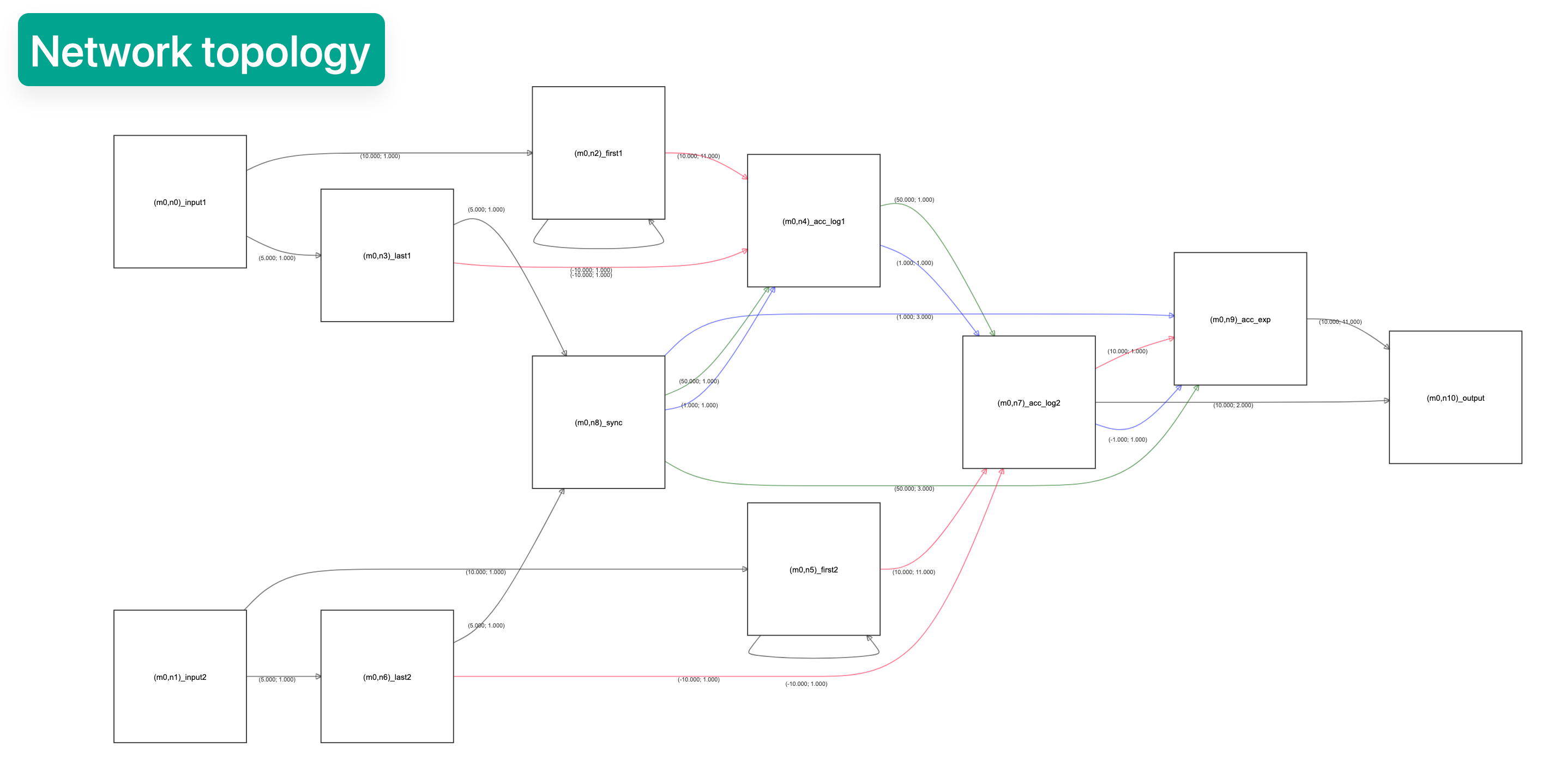
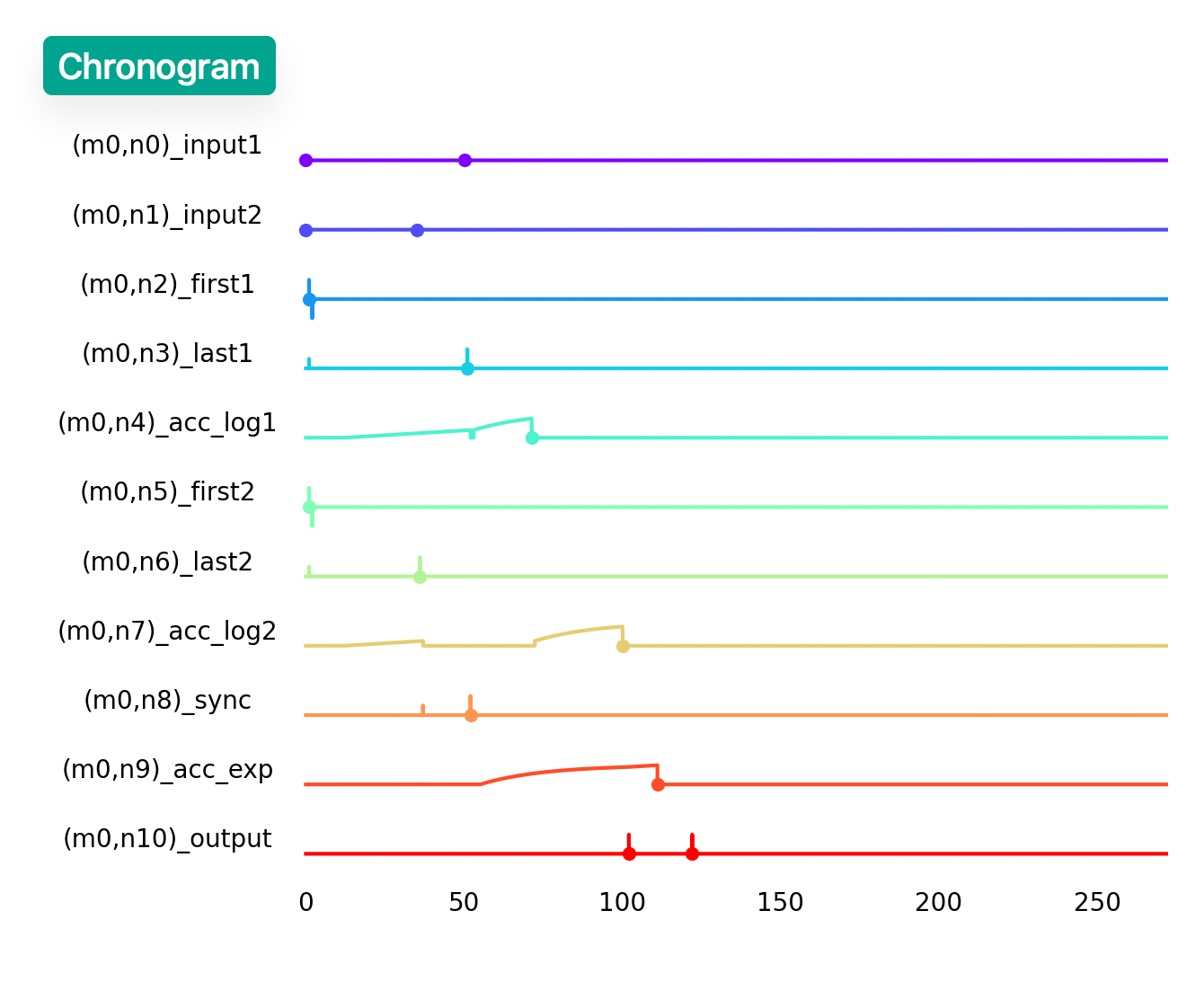
Example usage
from axon_sdk.simulator import Simulator
from axon_sdk.networks import MultiplierNetwork
from axon_sdk.primitives import DataEncoder
encoder = DataEncoder()
net = MultiplierNetwork(encoder)
sim = Simulator(net, encoder, dt=0.001)
a, b = 0.4, 0.25
sim.apply_input_value(a, net.input1, t0=0)
sim.apply_input_value(b, net.input2, t0=0)
sim.simulate(simulation_time=400)
spikes = sim.spike_log.get(net.output.uid, [])
interval = spikes[1] - spikes[0]
decoded_val = encoder.decode_interval(interval)
decoded_val
>> 0.1
Summary
- Event-driven, millisecond-resolution simulator
- Supports interval-coded STICK networks
- Accurate logging of all internal neuron dynamics
- Integrates seamlessly with compiler/runtime interfaces