Combining computations
Axon SDK provides a library of modular spiking computation kernels that can be combined to achieve complex computations. In this tutorial, we will build a Spiking Multiply-Accumulate module by combining primitive modules.
Spiking Multiply-Accumulate (MAC)
A multiply-accumulate computation over signed scalars takes the following form:
y = a * x + b
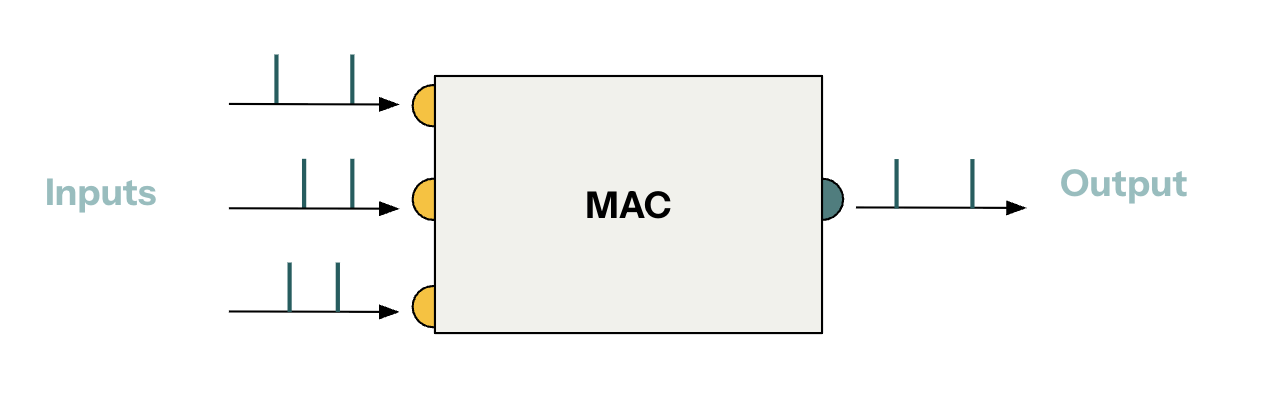
Axon provides spiking modules to implement signed multiplication and addition as part of its library. Combining them, we can build a MAC module.
| Module | Description |
|---|---|
SignedMultiplierNetwork | Multiplies two signed scalars |
AdderNetwork | Adds two signed scalars |
Combining modules requires wiring them together. We will see how to wire the modules together later on.
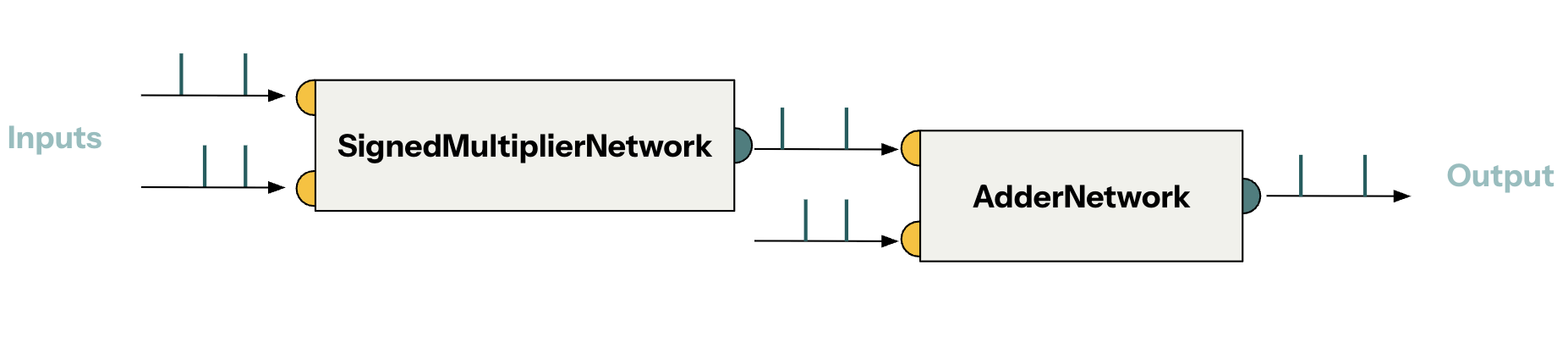
Signed channels in spiking modules
Signed arithmetics is achieved by having two channels per input/output (one channel for each sign). Therefore, pair of spikes in a certain channel encodes a signed value.
Each module that supports signed arithmetics contains two neurons per input/output:

| Module | Inputs | Outputs |
|---|---|---|
SignedMultiplierNetwork | net.input1_plus | net.output1_plus |
net.input1_minus | net.output1_minus | |
net.input2_plus | ||
net.input2_minus | ||
AdderNetwork | net.input1_plus | net.output1_plus |
net.input1_minus | net.output1_minus | |
net.input2_plus | ||
net.input2_minus |
Wiring modules together
Putting together the MAC module is a matter of wiring together the SignedMultiplierNetwork and AdderNetwork, making sure to wire plus to plus and minus to minus.
from axon_sdk.networks import SignedMultiplierNetwork, AdderNetwork
from axon_sdk.primitives import SpikingNetworkModule
class MacNetwork(SpikingNetworkModule):
def __init__(self, encoder):
super().__init__()
we = 10.0
Tsyn = 1.0
self.add_net = AdderNetwork(encoder)
self.mul_net = SignedMultiplierNetwork(encoder)
self.connect_neurons(self.mul_net.output_plus,
self.add_net.input1_plus,
synapse_type="V",
weight=we,
delay=Tsyn
)
self.connect_neurons(self.mul_net.output_minus,
self.add_net.input1_minus,
synapse_type="V",
weight=we,
delay=Tsyn
)
self.add_subnetwork(add_net)
self.add_subnetwork(mul_net)
Defining the new MAC module, or any new module, requires subclassing SpikingNetworkModule. This base class does basic housekeeping (e.g. making sure each child module has a unique ID, etc.)
Note: The call to
self.add_subnetwork(...)is important. It’s required for the base class to register the new module as a child. Without it, the simulation of the dynamics (which we’ll do later on) will not work properly.
There are several things to explain from the snippet above: the origin of the values we, Tsyn and V:
The variable we stands for weight excitatory and it’s a term used throught Axon. It’s the weigth of a synapse that will excite (trigger) the following neuron in a single timestep. Using we=10.0 comes from the fact that neurons, usually, have a voltage threshold Vt=10, defined in each module (look inside signed_multiplier.py).
The variable Tsyn stands for synapse time and using it’s the time delay introduced by the synapse. The value Tsyn=1.0 is used by default throughtout Axon. It’s arbitrary and can be changed without affecting the dynamics of the spiking networks.
The synapses used to connect the modules are of type V. V-synapses cause the following network to spike right after receiving a spike. Hence, they are used to propagate information forward in the network.
The simulator
In order to make the network spike, we need some sort of engine that handles the simulation of the dynamics of the spikes. That engine is the Simulator.
from axon_sdk.simulator import Simulator
from axon_sdk.primitives import DataEncoder
encoder = DataEncoder(Tmin=10.0, Tcon=100.0)
mac_net = MacNetwork(encoder)
sim = Simulator(mac, encoder, dt=0.01)
For an explanation about how DataEncoder encodes values, take a look at Core concepts > Interval coding
The simulator evolves the spiking module sequentially with a timestep of dt. Using dt=0.01 is enough to get accurate simulations for most networks. In some cases, dt=0.001 is also used. In general, we want dt << Tsyn.
Inputs & outputs
The simulator is in charge of inputting spikes to the network.
Let’s set some numeric values for the MAC operation:
a = 0.5
x = 0.3
b = 0.8
Using those:
y = a * x + b = 0.95
We can use the simulator’s method .apply_input_value(val, neuron, t) to input spikes to the network.
a = 0.5
x = 0.3
b = 0.8
sim.apply_input_value(a, mac_net.mul_net.input1_plus, t0=0)
sim.apply_input_value(x, mac_net.mul_net.input2_plus, t0=0)
sim.apply_input_value(b, mac_net.add_net.input2_plus, t0=0)
The method Simulator.apply_input_value(val, neuron, t) automatically applies a couple of spikes encoding a value to a neuron at a timestep t. To input an individual spike, there is also Simulator.apply_input_spike(neuron, t).
Since in this example all inputs are positive, we can manually input them to the plus neurons. Inputing values manually is an academic exercise which does not scale to real-world scenatios. In further tutorials we’ll see how to automate this process.
Running the simulation
Now, it’s just a matter of letting the simulation run for a certain amount of time:
sim.simulate(simulation_time=500)
If everything went fine, the plus output of the adder module should have spiked twice, and the interval between the spikes will encode the desired value - 0.95.
spikes_plus = sim.spike_log.get(mac_net.add_net.output_plus.uid, [])
spikes_plus
>> [381.94, 486.94]
encoder.decode_interval(spikes_plus[1] - spikes_plus[0])
>> 0.95